本笔记来源于B站Up主: 有Li 的影像组学系列教学视频
本节(16)主要介绍: pyradiomics的yaml文件参数设置解读
pyradiomics 官网对yaml文件有详细说明:
The three setting types are named as follows:
imageType: image type to calculate features on. <value> is custom kwarg settings (dictionary). if <value> is an empty dictionary (‘{}’), no custom settings are added for this input image.
featureClass: Feature class to enable, <value> is list of strings representing enabled features. If no <value> is specified or <value> is an empty list (‘[]’), all features for this class are enabled.
setting: Setting to use for pre processing and class specific settings. if no <value> is specified, the value for this setting is set to None.
voxelSetting: Settings used to control the voxel-based specific settings. E.g. the size of the kernel used and the background value in the parameter maps.
Note:
Any keyword, such as a customization category or setting name may only be mentioned once.
Multiple instances do not raise an error, but only the last one encountered is used.
Example of a yaml file:
# This is a non-active comment on a separate line
imageType:
Original: {}
LoG: {'sigma' : [1.0, 3.0]} # This is a non active comment on a line with active code preceding it.
Wavelet:
binWidth: 10
featureClass:
glcm:
glrlm: []
firstorder: ['Mean',
'StandardDeviation']
shape:
- Volume
- SurfaceArea
setting:
binWidth: 25
resampledPixelSpacing:
在setting里
BinWidth的概念:
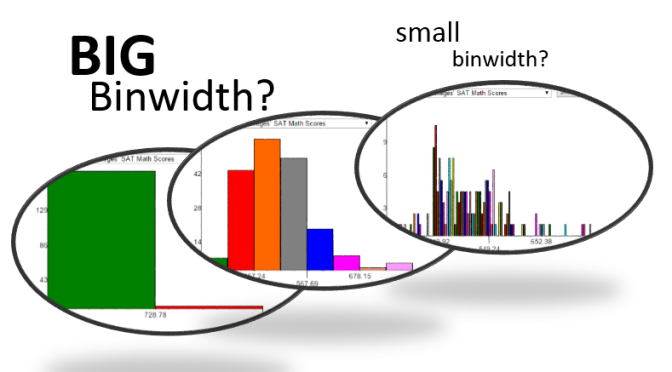
label:
通常将感兴趣区设置为1

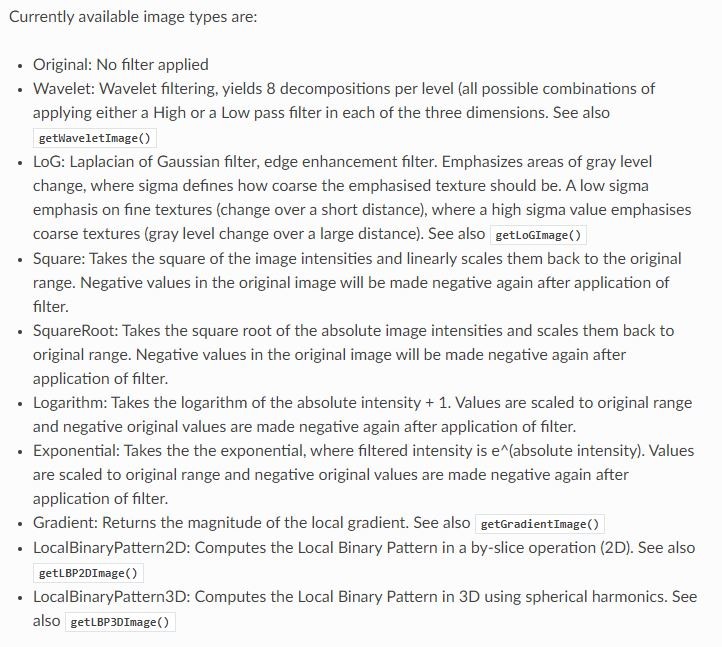
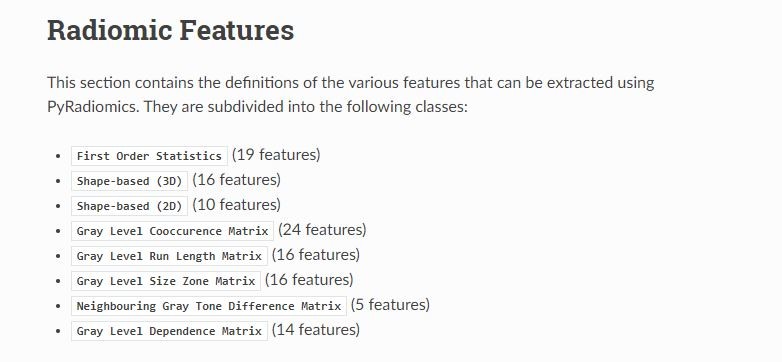
拓展知识:
YAML配置文件的写法:参考B站视频
# K:v 表示一对键值对
# 冒号后面是有一个空格的
# 以空格的缩进来代表层级关系,对齐代表的就是同一层级
# 属性和值也是大小写敏感